What is Public Search?
Public Search is Sheer’s powerful discovery tool that gives you access to one of the largest influencer databases available with nearly 400 million profiles across Instagram and TikTok, plus over 11 million on YouTube. Whether you’re looking for local creators or global trendsetters, Public Search helps you uncover new talent at scale. With Sheer’s advanced filtering of estimated data, you can tailor your results using a combination of influencer and audience filters to ensure every match is aligned with your brand and marketing goals. following is an example of a how a search look in sheer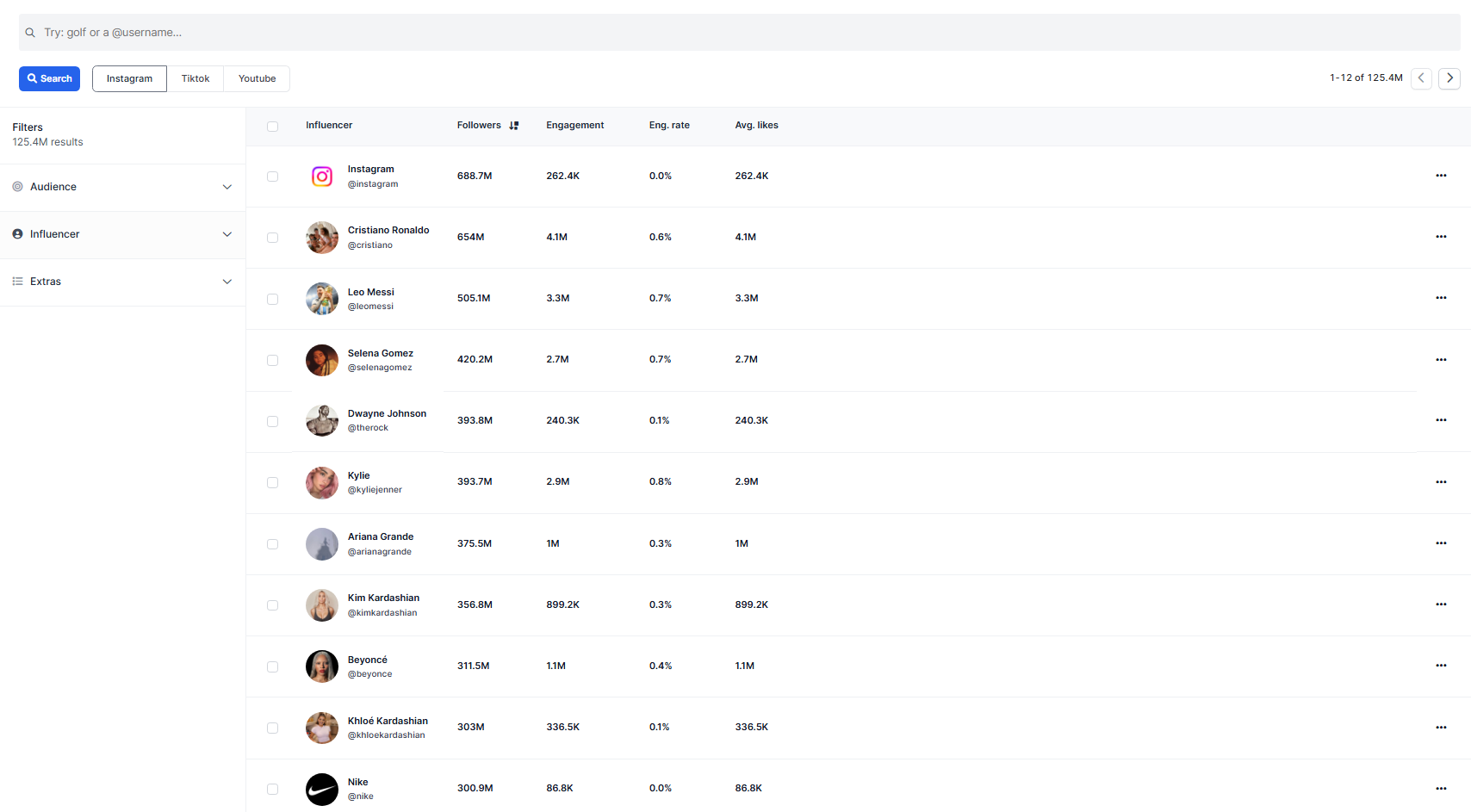
Filters available for Public Search:
Keyword Search:
You are also able to apply a keyword to your Search. Sheer will only show influencers if there is a match to the keyword in the influencers bio or caption of their posts. Keywords are applied as a whole. Therefore, you may use a phrase consisting of mulptiple words with space between the such as “get ready with me”, or simply use singular words like “grwm” or “vlog”. Use the keyword best suited for the results you are looking for. If you are interested in looking at the mediakit of a specific influencer, use the @ sign with the influencers username. This will cause sheer to look for the specific profile.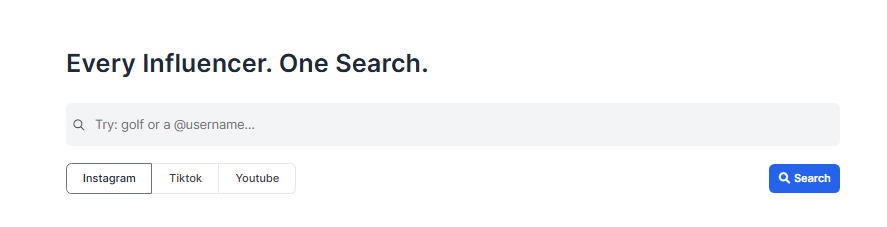
Audience Filters
Audience filters in Sheer help you move beyond just who the influencer is to who they influence. These filters allow you to narrow your search based on the demographics, interests, and location of an influencer’s audience, ensuring your campaigns hit the right targets with precision.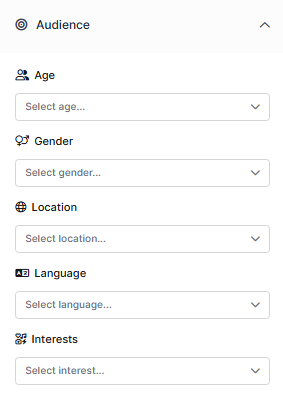
Age Groups
This filter lets you target influencers whose followers fall into specific age brackets by percentages. Ideal for aligning with your brand’s generational appeal, whether you’re marketing to Gen Z, Millennials, or an older demographic. The goal is to ensure your message reaches the correct age group that matters most for your brand.Gender
Use this filter to find influencers with a predominantly male or female audience, based on percentage split. Essential for gender-targeted campaigns in sectors like fashion, beauty, fitness or gaming. The goal is to maximize relevance and engagement by aligning with the gender composition of your ideal audience.Location
Filter influencers by the top countries where their audience resides. This helps you localize campaigns and ensure you’re reaching audiences in specific geographic markets—even if the influencer is based elsewhere. The goal is to run location-targeted campaigns without compromising on influencer quality or audience relevance.Language
Identify influencers whose audiences primarily speak a particular language. This is especially useful for running campaigns across multilingual markets or avoiding communication mismatches.Audience Interests (IG only)
Filter by audience interests such as fashion, fitness, family, gaming, travel, and more. This is a powerful too for both ensuring that the influencer’s followers are already engaged in the topics your brand is all about, but often is an influencers followers are a reflection of themselves and their interests. Therefore, using audience interests as a means to finding the correct influencer that fits your category can yield great results in higher accuracy of finding influencers who is a fit for your brand!Influencer Filters
Filter influencers by their follower range to match your campaign strategi. Perhaps you are looking to activate a number of influencers and are therefore only interested in micro profiles. Maybe you specifically want to find the perfect match in a macro profile. This lets you target according to budget and strategi to achieve campaign goals.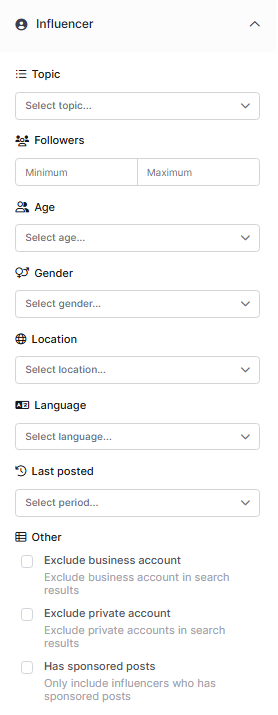
Influencer Age
Narrow your results based on the influencer’s own age range. This is helpful when your product or message is age-sensitive or when you want creators who personally represent the lifestyle of your target customer.Gender
Filter by the influencer’s gender to align with your campaign message or demographic appeal. Great for gender-specific campaigns so that your influencer represents your target audience.Location
Choose influencers based on where they are located. Sheer offers primariy location-based search by countries, however larger cities may also be available for even further specific targeting. Influencers city estimate is based on their most frequent used locations for tags and posts.Profile Language
This filter focuses on the language the influencer uses in their content. It’s essential for ensuring the messaging, captions, and videos resonate naturally with your target market.Last Post Date
Filter influencers by their most recent activity, ensuring you only consider actively posting profiles. Great for avoiding inactive accounts and focusing on creators currently engaging with their audience.Other Filters
These additional toggles help clean up your search results by removing non-relevant or ineligible profiles:Exclude Business Accounts (IG only)
Removes brand or company-run pages to focus solely on individual content creators.Exclude Private Accounts
Filters out profiles that are not publicly viewable.Only Include Profiles with Sponsored Posts (IG Only)
Find influencers who have experience working with brands and publishing sponsored content. A great way to prioritize creators familiar with brand collaborations.Exstra Filters
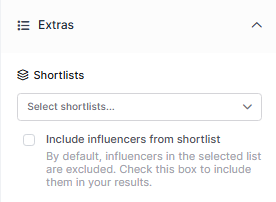
Shortlists
Shortlists are custom-made influencer lists that you create and manage within Sheer. While browsing Public Search results, you can add interesting profiles to Shortlists to keep track of potential collaborators for different planned acitivities. How shortslists are created andwill be covered in the following section, but shortlists are a major part of building an internal network of possible profiles for collaborations to further achieve effect results in public Search.How Shortlists Work in Public Search:
Exclude Shortlist ProfilesBy default, adding a Shortlist as a filter excludes those profiles from your current search results. This is ideal for:
- Preventing profiles you’ve already reviewed as a great fit from reappearing in future searches.
- Hiding influencers you’ve ruled out for brand alignment or campaign fit reappearing in future searches.
- You want to search through shortlists using new filters, thereby only seeing influencers from previously saved shortlists who match the current requirements from a data standpoint.
- You’re preparing a marketing activity using handpicked profiles and want to refine them further.