Creators overview
Each profile includes essential details like name, handle, platform, and profile picture - helping you quickly recognize and differentiate between creators. Here are the important points to cover for this page: Connection to Instagram StatusYou can track whether a creator is connected to Sheer and if they’ve completed the necessary onboarding or account linking. There are three important types of connection status:
- Green checkmark - means the influencer is fully connected.
- A grey cross - means that the influencer has signed-up, but has yet accept the terms and conditions to allow Sheer access to his profiles data.
- Red Exclamation mark - means the influencers connection has been disconnected. This simply means they are required to restore connection by logging in to their Sheer account again.
See how much content each creator is assigned to your content library. This includes images and videos. Report Contribution
You’ll also see how many of a creator’s posts have been added to campaign reports. This is especially helpful when pulling analytics or wrapping up a campaign, ensuring all relevant content is accounted for and measured. Priority Assignment
To help your team stay aligned, you can assign a priority level to each creator. Whether you’re spotlighting top performers or testing new niches, the priority tag helps focus your attention where it matters most, and allows for comparing results with initial expectations at a later date. Creator’s Campaign Status
Easily see whether an influencer is currently active on a campaign or not. In order to add content both in the content library or in the report, a creator must have an Active status. Below is an example of how the Creator page may look:
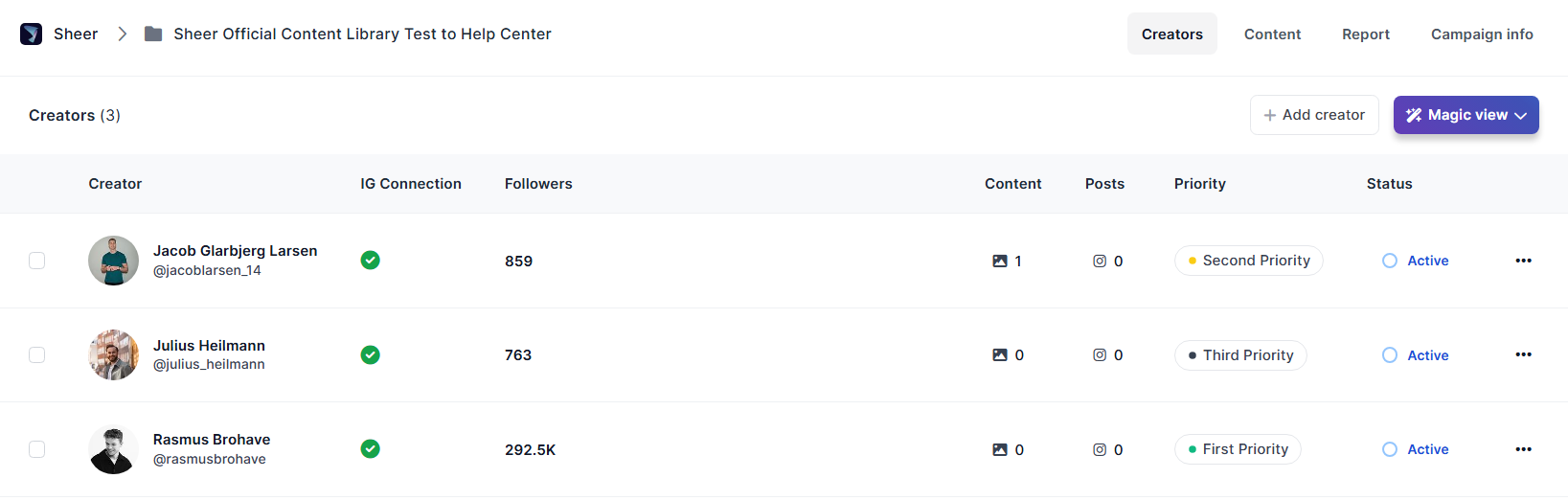
Mediakits
Creator media kits provides an in-depth look into each individual creator’s audience data & historic performance, helping you make informed decisions when selecting or evaluating influencers for your campaigns. It’s a valuable tool for assessing if their dominant audience aligns with your target audience. If their historic reach and impression on content aligns with your campaign goals. For verified profiles, influencer data is pulled directly from Meta. This means the information is not estimated or third-party aggregated - it’s sourced directly from the platform, giving you accurate and up-to-date insights you can rely on to make informed decisions. Below is a preview of an media kit from the creator Rasmus Brohave, before we do a deep dive into information available: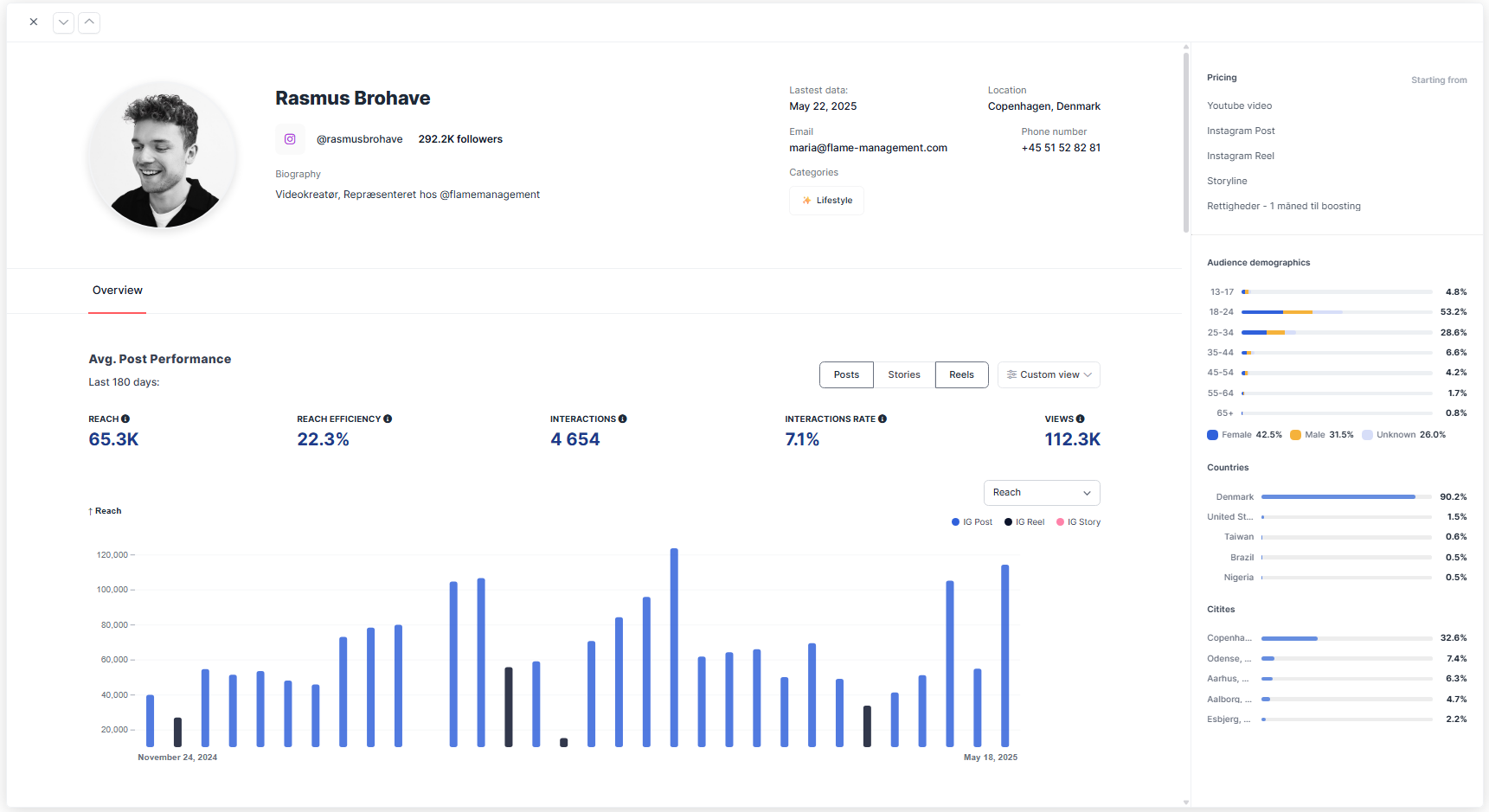
Audience demographics
- Audience Demographics
Understand who the creator’s followers are. This section breaks down the audience by age groups and gender, helping you evaluate whether the influencer’s reach aligns with your target market. - Country of Origin
See where the majority of the creator’s followers are based. This data helps ensure geographic alignment with your campaign goals. - Top Five Cities
In addition to country-level data, the Media Kit highlights the top five cities where the influencer’s followers are concentrated. This allows for even more precise targeting and can be especially useful for local campaigns.
Average post performance
Within the Creator Media Kit, Sheer provides a detailed view of a creator’s average post performance over the past 180 days. This data gives you a clear sense of how a creator’s content performs across different formats and contexts, helping you make smarter, data-informed decisions. You can choose to analyze performance by Posts, Stories, or Reels, depending on the content type most relevant to your campaign. Here’s what you can expect to see:-
Reach
The average number of unique accounts that viewed the content. This helps gauge the creator’s ability to consistently get their content in front of people. -
Reach Efficiency
Reach Efficiency shows how well the influencer converts their follower base into actual viewers. It’s calculated as Reach divided by Follower Count, expressed as a percentage. A higher Reach Efficiency means the influencer’s content is regularly seen by a large portion of their audience. It is important to note that there are different percentile benchmarks for Reach Efficiency based on the type of content the influencer shares. Content types such as Posts and Reels has the opportunity to be exposed beyond the influencers followerbase and can therefore achieve higher levels of Reach Effeciency, while Stories are locked and are generally only viewed by the influencers own followers. Furthermore, Makro influencers tend to have a much lower Reach Effeciency compared to Micro influencers whos follower base is smaller, but likely more active. -
Interactions
The average number of engagements per post. This helps you understand the level of audience interest and involvement. -
Interaction Rate
Engagement Rate represents the percentage of the audience that interacts with the content. It’s calculated as Interactions divided by Reach, offering a normalized metric that compares creators of different sizes on an even playing field. -
Views
The total number of times the content was viewed, including multiple views from the same user. This helps measure total visibility and content repetition, which can be especially valuable in campaigns focused on brand recall.